Blog
New updates on Burst - 8th July
You can finally try it out!
Published on Jul 8, 2024 • 2 min read • 0 views
🔔 This project is still progressing. Look through my blog posts for updates.
It’s been sometime since my last update on Burst but I spent the last week working on the making a very early version available for everyone to try out.
The converter supports all the elements I’ve been able to convert sides from Images. I’ll add that sometime later. In the mean time, here are some things to know:
How To Use
- Go to the settings page of your Bubble application, under the General tab you’ll find the option to export your application. This will download a file on your system.
- Open and copy the content of the file then paste into the converter.
- You’ll see a list of pages with supported elements that have been identified from your app in a dropdown. Choose the one that you will like to convert.
- Run the conversion and view the converted code in a sandbox.
Known Issues
- Ordering discrepancies: Sometimes, the Bubble JSON doesn't reflect the visual arrangement in the editor so the generated code may be wrongly ordered.
- Naming conventions: You have to properly label or rename all your elements for smoother code conversion.
- Style limitations: There’s currently no support for Bubble's style libraries or components.
- Color definitions: Define colors explicitly (e.g., use
#ffffffinstead of "Primary color"). - Font consistency: All converted code currently uses a single font so for now, your application font won’t be reflected in the conversion.
Things To Note
- Use sample applications that have simple pages including only the elements currently supported by the converter.
- Conversions that encounter issues may be logged sometimes to help identify and fix problems.
- Only the Bubble JSON shared by you is accessed, it does not have unlimited access to your live application.
- Burst is still in its early stages, so its not perfect yet.
Feedback
If you would like to give feedback about a conversion, you can:
- Submit an issue with details of your application’s JSON, the page you tried to convert and the sandbox link.
- Send me an email
- Record a Jam or a Loom video
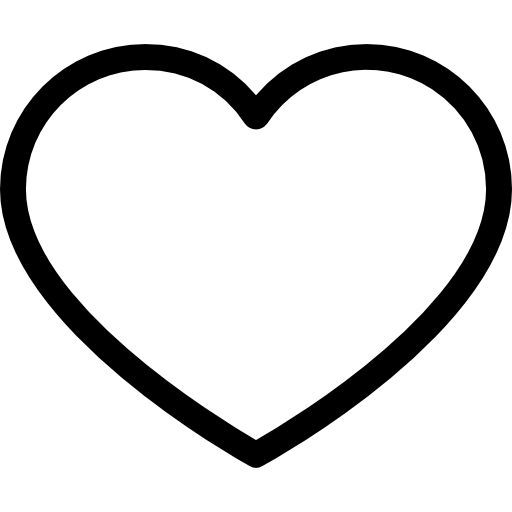
0 likes